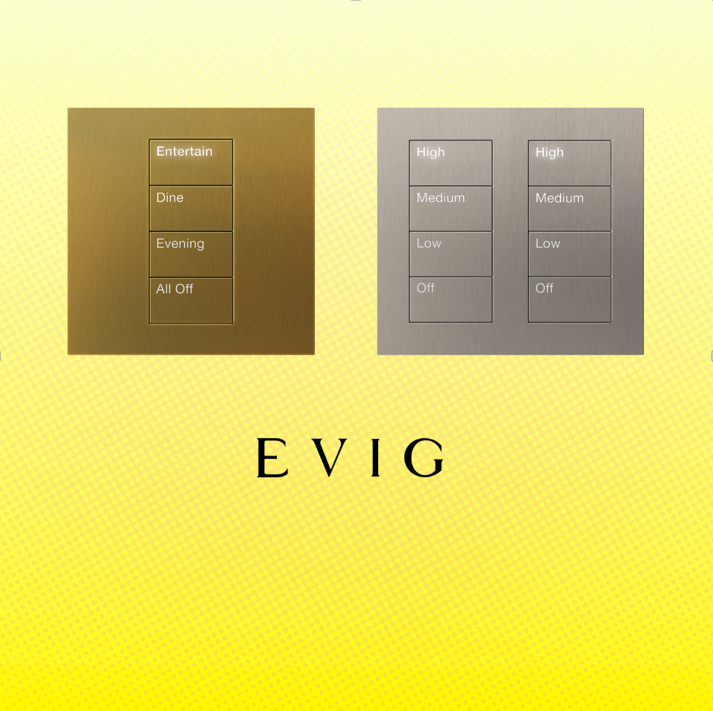Are you thinking about adding Lutron HomeWorks to your home? It’s a great idea. You get smart control over lights, shades, and even temperature. But if your house has more than one floor, you’ll need to plan carefully. Here’s an easy, step-by-step guide on what to do and what to skip so your setup works well on every floor.
Know What Each Room Needs
Every room in your home is different. Some individuals may require bright lights, while others prefer soft lighting. Bedrooms, kitchens, living rooms—all have different uses.
DO: Make a list of what you want for each room. Consider factors such as brightness, shade control, or whether you prefer scenes like “Goodnight” or “Entertain.”
SKIP: Don’t use the same setup for every room. What works in the kitchen might not work in the bedroom. Plan for each space.
Taking the time to think about each room means your Lutron HomeWorks system will feel tailored to your lifestyle.
Plan for Control on Every Floor
Imagine having to run upstairs to turn off the lights on the first floor. That’s not fun. A good plan means having easy access to controls everywhere.
DO: Put keypads or controls on every floor. Install them in areas you use frequently, such as hallways or near the main entrance.
SKIP: Don’t put controls in hard-to-reach places. If it’s not convenient, you won’t use it.
A well-thought-out setup means anyone can use it without hassle, even guests.
Keep Your Scenes Simple
Scenes let you set the mood with one touch. “Movie Time” can dim the lights and close the shades. “Goodnight” can turn everything off.
DO: Choose the scenes you’ll use. A few good ones are better than many confusing ones.
SKIP: Don’t create dozens of scenes you’ll forget about. Too many choices make things more complicated, not easier.
Consider what makes your daily life easier and create scenes around those moments.
See also: Stmoro: A Game-Changer in Modern Technology and Industry Applications
Make Sure Your Network is Strong
Your system relies on good connections to function properly, especially in larger homes.
DO: Check your home network. Make sure you have a strong signal on every floor.
SKIP: Don’t ignore weak spots. If the signal is poor, the system may not respond or may act slowly.
A solid network ensures your Lutron HomeWorks responds quickly, making your life easier.
Choose the Right Devices for Each Area
You don’t need fancy controls everywhere. Sometimes, simple is better.
DO: Use Lutron RA2 dimmers or Pico remotes in bedrooms or guest rooms. Reserve more advanced controls for busy areas, such as the living room or kitchen.
SKIP: Don’t overdo it. There’s no need for expensive keypads in places you rarely use.
This helps you save money and keeps the system easy for everyone to use.
Get Help from Experts
Setting up a system for multiple floors can be tricky. That’s where experts come in.
DO: Work with professionals like Evig, the authorized Lutron distributor in Dubai. They are familiar with these systems and can help you create a plan that works.
SKIP: Don’t try to guess your way through it. A poorly planned approach can lead to trouble later.
Evig, being an audio visual equipment supplier Dubai, has the experience to ensure your setup is done right from start to finish.
Plan for Changes in the Future
Your home might change over time. You could convert a room to an office or have family move in.
DO: Choose a system that can grow with you. Ensure you can easily update your plan.
SKIP: Don’t lock yourself into something rigid that can’t change.
By thinking ahead, you avoid costly changes down the road.
Make It Easy for Everyone to Use
You might love technology, but not everyone in your home will. Kids, guests, and older family members should also be able to use it.
DO: Pick precise, simple controls. Use keypads with easy labels. Offer basic scenes that anyone can understand.
SKIP: Don’t make it so complicated that only you can figure it out.
A good Lutron HomeWorks setup should work for the whole family, not just one person.
Don’t Forget About Looks
Your controls will be located on the walls for everyone to see.
DO: Choose designs and finishes that match your style. Lutron offers a variety of options, so choose the one that best suits your home.
SKIP: Don’t settle for something you don’t like. These systems can look as good as they work.
A well-designed system blends into your home while making life easier.
Final Thoughts
Adding Lutron HomeWorks to a multi-floor home is a smart move, but planning is everything. By considering each room, ensuring controls are in the right places, and keeping things simple, you ensure the system works perfectly for everyone.
If you’re in Dubai, Evig, audio visual equipment supplier Dubai, can help you make the right choices. With their help, your smart lighting and shading will function precisely as you want on every floor for years to come.